Building on our inquiries into activity profiles and workpoints, our Real Strategies “Talent Retention in the Modern Office” series will now focus on workstations, touchdown points and focus pods as we explore primary individual open workpoints. Incorporating this workpoint into your floor plan properly is crucial for maintaining employee engagement and happiness.
Primary individual workpoints are spaces where employees complete the common tasks that make up their day and require various levels of focus and privacy. Primary individual open workpoints are simply ones that exist in the open office floor plan instead of being in an enclosed room.
Let’s start by looking at workstations which are workspaces intended to support both individual as well as collaborative work. As such, these spaces need to juggle a need for openness with proximity to others as well as privacy for focused tasks like reading and researching. You’re likely already familiar with this type of work point and have seen variations along the lines of the examples below:
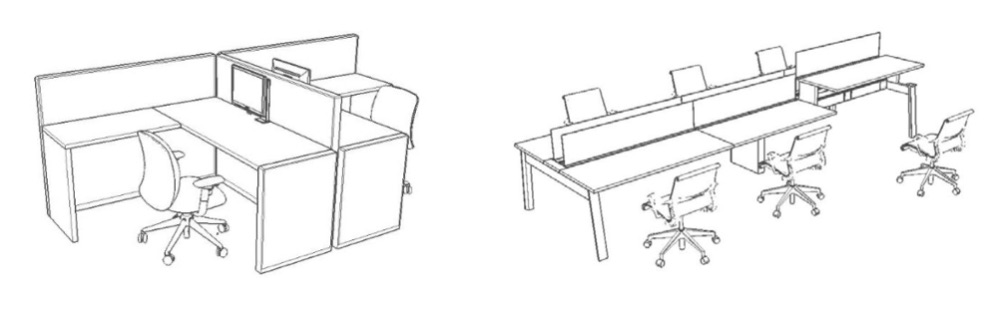
Image from GCWorkplace Design Toolkit
Since this is a primary workpoint, and both visual and acoustic privacy is low, the needed individual comforts must be met while making sure the space is still open in nature. In terms of how to best incorporate this workpoint type into your office, it should be placed in a quiet or transitional zone and:
1. Found in close proximity to windows to maximize natural light
2. Placed together desired formats to help foster the needed connection amongst teams
3. Include both sit and stand capability with panels used to offer a level of privacy
4. Include some adjustable elements like an ergonomic chair, monitor arms, and lighting
5. Provide integrated power outlets, port replicators, and even LAN connection (if available)

Image from Haworth.com
There are many supplier lines that provide products geared towards this workpoint and the workstation philosophy:
- Antenna Workspaces by Knoll support mobility-based layouts that help accommodate the myriad work styles and tasks of employees in an office
- Intuity and Active Components by Haworth (pictured left) also feature rearrangeable parts and pieces with solutions for storage and space utilization
Please click here to read Part 2: https://realstrategy.com/top-3-things-you-need-to-know-to-retain-top-talent-by-effectively-using-touchdowns/

